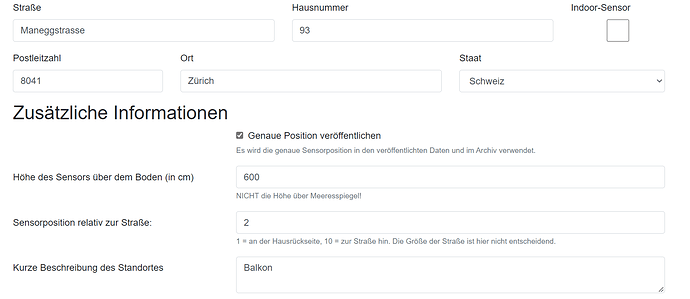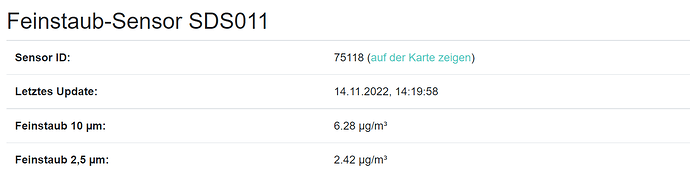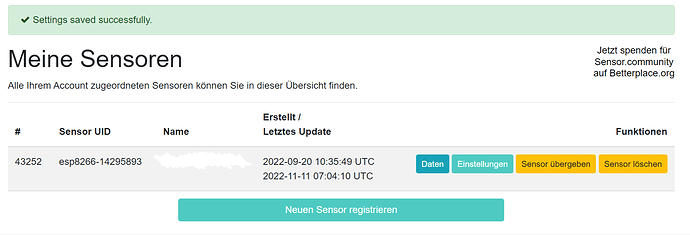It would be great if the hexagons showing the location of the sensor ( maps.sensor.community ) were smaller, so that one could see the exact location and see all sensors that are only few meters away…
But in this case it won’t hexbins anymore… Some people prefer to have the median / average instead of the position. Do you know how to zoom with interactive map on the internet ?
No, I don’t. It limits the zooming distance to about 50 meters…
The default for newly registered devices is to round the position to a raster of around 100 - 150 meters. So you won’t see the exact position for many of the devices shown.
Thank you @ricki-z for your input. In that case; from what time is one no longer a “new sensor”?
I have mine since August…
@ricki-z meant just registered sensors. Please look in your configuration at devices.sensor.community if you have checked the “exact position” checkbox or not.
Yes, I have the German version saying: “Genau Position übermitteln”. The box is checked, but I still don’t have the right position in the json data file…
Please Setup the coordinates in devices.Sensor.community. Do they have 7 decimals ?
Geographischer Breitengrad
47.33746903546
Geographischer Längengrad
8.51992607114
Is it so in your account with exact Position checked?
Yes, exact position…
Picture please ! I want to Check something. Whole config page
Can I have the SensorID also. I will check in the data.
And did you save by clicking on the green button and come back to be sure the saving had worked ?
Look good now:
{“id”:12953139558,“sampling_rate”:null,“timestamp”:“2022-11-14 14:09:17”,“location”:{“id”:65112,“latitude”:“47.33749630000”,“longitude”:“8.52000090705”,“altitude”:“435.4”,“country”:“CH”,“exact_location”:1,“indoor”:0},“sensor”:{“id”:75118,“pin”:“1”,“sensor_type”:{“id”:14,“name”:“SDS011”,“manufacturer”:“Nova Fitness”}},“sensordatavalues”:[{“id”:28940412238,“value”:“4.06”,“value_type”:“P1”},{“id”:28940412294,“value”:“1.66”,“value_type”:“P2”}]}
Wow! Many thanks @pjg!