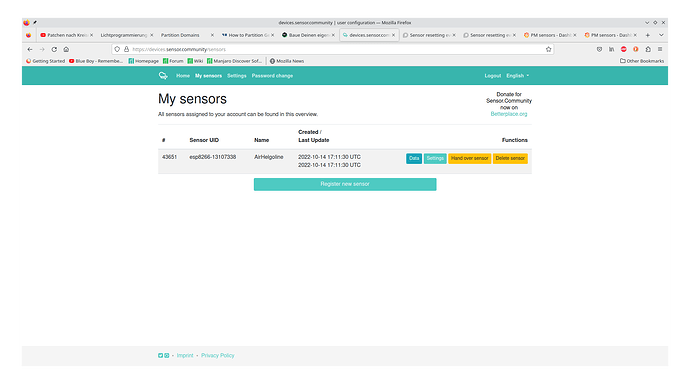In this thread:
you helped me setting up the second sensor after the first setup was finished. Probably because there was some time in between the ID is not incremented by only one but multiples.
I connected the sensor via USB to my Laptop in a WiFi the sensor shouldn’t know yet. Neither on my Laptop nor my smartphone I can see a network popping up.
I saw that it is registered on the webinterface (that you sent me) and in the device.sensor.community (picture attached)
The Laptop detects the usb of the sensor:
Bus 001 Device 005: ID 1a86:7523 QinHeng Electronics CH340 serial converter
I am not sure if that’s the log you were asking for, but here everything seems alright (maybe apart from the break control?):
[ 1747.313899] usb 1-1: new full-speed USB device number 5 using xhci_hcd
[ 1747.454858] usb 1-1: New USB device found, idVendor=1a86, idProduct=7523, bcdDevice= 2.54
[ 1747.454873] usb 1-1: New USB device strings: Mfr=0, Product=2, SerialNumber=0
[ 1747.454879] usb 1-1: Product: USB2.0-Ser!
[ 1747.457221] ch341 1-1:1.0: ch341-uart converter detected
[ 1747.457872] ch341-uart ttyUSB0: break control not supported, using simulated break
[ 1747.458037] usb 1-1: ch341-uart converter now attached to ttyUSB0
Using minicom to capture the log file, I just receive an empty one.
(Baudrate 9600 8N1)
Thanks for the help!