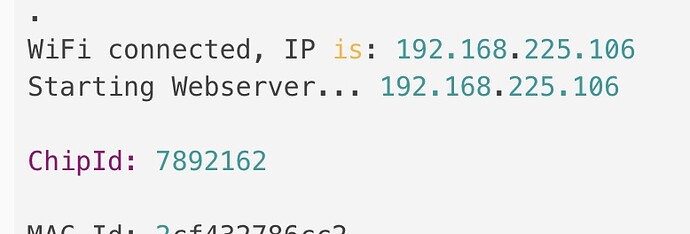Hi
All of a sudden (after a power loss) my NodeMCU no longer connects to my WiFi.
It can start up in discovery/AP mode, I select the enwtork and enter the password. clicks save - the NodeMCU reboots, but still cannot connect to the WiFi,
Then - if I do a reflash - after a couple of minutes it is apparently able to connect and update the firmware, reboots - and is then unable to connect again…
Any hints ? It is connecting to a Cisco series 3600 access point…
Output looks like:
mounting FS...
opened config file...
parsed json...
output debug text to displays...
Connecting to HomeWifi
........................................
output debug text to displays...
Starting WiFiManager
AP ID: feinstaub-0
Password:
scan for wifi networks...
AP Password is:
Starting Webserver... (IP unset)
Connecting to HomeWifi
---- Result Webconfig ----
WLANSSID: HomeWifi
----
PPD: 0
SDS: 1
PMS: 0
HPM: 0
SPS30: 0
DHT: 0
DS18B20: 0
HTU21D: 0
BMP: 0
DNMS: 0
----
SensorCommunity: 1
Madavi: 1
CSV: 0
----
Autoupdate: 1
Display: 0
LCD 1602: 0
Debug: 3
.....SNTP synced: Fri Nov 11 22:56:45 2022
twoStageOTAUpdate
output debug text to displays...
.
WiFi connected, IP is: 192.168.225.106
Starting Webserver... 192.168.225.106
ChipId: 7892162
MAC Id: 2cf432786cc2
Read SDS...: 18-11-16(c03f)
Stopping SDS011...
Send to :
sensor.community
Madavi.de
----
Auto-Update active...
And then at some point it autoupdates, reboots … And after a short time I see a crash, and then it reboots to AP/Config mode again…