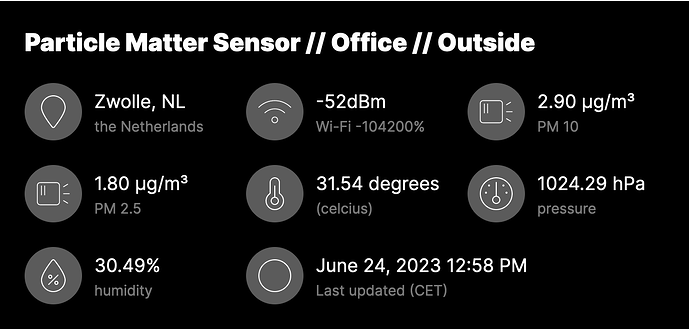W00T! That did the trick, the connection came through and the data was posted. Thanks again! Both for your replies and help. ![]()
Graag gedaan! A word of warning though, the Beta firmware has (at least in my setup) problems with the Auto Update feature so to prevent problems with future updates I would strongly advice to completely disable the Auto Update feature when running the Beta.
Ha ![]() thanks for the info again, appreciated.
thanks for the info again, appreciated.
When working with a business information API, it’s crucial to ensure smooth communication between your application and the API endpoint. Utilizing tools like cURL or Postman can be instrumental in troubleshooting and testing your API integration. If you encounter issues, it’s beneficial to distinguish whether the problem lies within your PHP script or the request itself.
For instance, you can employ cURL to send requests directly to your API endpoint from the command line. This allows you to bypass your PHP script temporarily, aiding in the identification of potential issues. Below is an example of using cURL in the command line to make a POST request:
curl -X POST -d “param1=value1¶m2=value2” http://your-api-url/your-script.php
In this example, replace “param1=value1¶m2=value2” with the actual parameters and values required by your API.
By using cURL or similar tools, you can isolate problems and streamline the debugging process, ensuring effective communication between your application and the business information API.