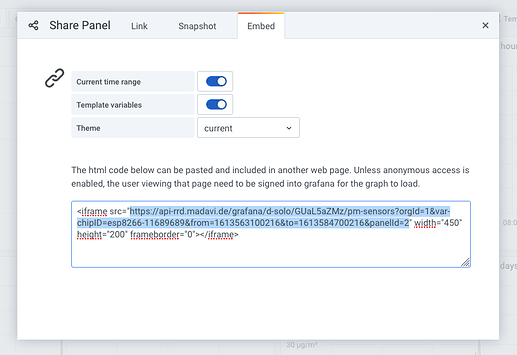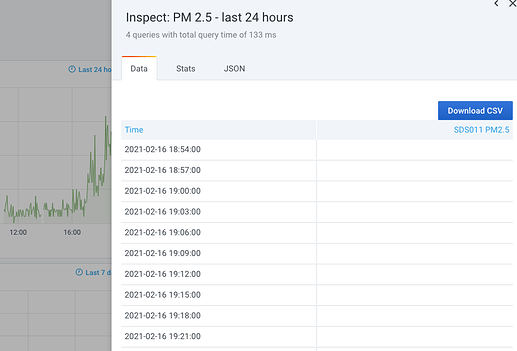Hello,
Do you know how I can get the PM values of the last 15 minutes on my cell phone (I mean very clearly) from the same sensor and ESP? I am very sensitive to wood smoke and cannot go outside or open the window if the neighbours are “busy”. I want to learn to make my own app, but if there is a secure app for this I can try that first. Ps. I don’t see why I should have a physical server at home for this. Thank you very much for your effort!!
Bye bye  .
.
Particulate matter app on google play store if you are on Android
Hello Jan,
It works. On the website of the app they forgot to write that you have to choose “send to Feinstaub-app” on the “192.168.4.1/config”-page.
Yesterday my temp and humidity were almost correct compared to now…: Now they are -150 degrees Celcius and 100% relative humidity inside the house…
Thanks.
What temperature/humidity sensor do you use? The 1-wire protocol of the DHT22 is very sensitive regarding the signal timing. Sometimes interferences may lead to such values.
Hi Ricki-z,
BME280, but the second time I changed the configuration I have not unplugged the cables first. Maybe that what caused the strange values… By the way, I just found out that I can reach the local server address of my esp. If I redo everything with cables unplugged, do I have to delete the flash first or can I just make changes from the local server and reset? Tonight there were no data sent to Madavi so there is now more going wrong. Wifi on server status page says 0/-69/0.
Thanks!
Yes, you should triple check the connections of the pins and check if the right sensor are selected in the configuration web page. Is the madavi checkbox checked?
Hello Pjg,
Yes, I had Madavi-checkbox checked. Apparently I had to wait 1 hour for the data to appear in Madavi… The BME280 still was giving strange values. I checked the cabling. It was okay and it was the same as before when it worked… Apparently I really had to unplug the cables before renewing the program on the esp. Now the values are okay. Next thing I have to do is sticking it all in the casing, getting power supply over there en mounting the casing.
Thank you.
Hello everybody,
Exciting question for me 
I want to read the values on my own (without use of a standard app), only on our local network. Can I use the esp ip-address? Is there some web information about that? Or is it better to read the values from http://data.sensor.community/airrohr/v1/sensor// ? Is there web information about that? My own app would be nice…
Good evening.
It depends on what you want to do.
If you want to programm an app use:
https://data.sensor.community/airrohr/v1/sensor/<ID of your sensor on the map>
to get a json which can be read with javascript or any other programming language.
If you want to see the graphs do this:
https://maps.sensor.community/grafana/d/000000004/single-sensor-view?orgId=1&var-node=<ID of your sensor on the map>/
or that:
https://api-rrd.madavi.de/grafana/d/GUaL5aZMz/pm-sensors?orgId=1&var-chipID=esp8266-<ID of the board>
You can then find the very URL-address of the graph of your choice in the panel with the share button.
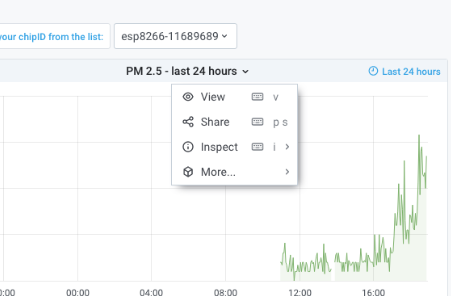
You can also export the data:
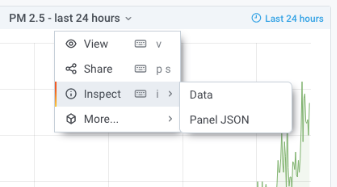
But please don’t overload the Grafana!
You can also access the current data of the sensor through the “discovery” function in the firmware flasher and the configuration page of your sensor.
Sponsor me and I will write an app for you ! 
Hi Pjg,
Thank you for all this information. I don’t want to overload Grafana, just making my job as a house wive more interesting ans showing off to my family :-). I never programmed an app before, but first I have to know how to get the data the easiest way… maybe direct from 192.168.0.x or is that not secure to put on your cell phone? It is not that other people should be able to download my app. I like to include wind direction too… Just to know if I can go outside or open a window. Thanks again.
If you “just” want to check the current data from your local network then I would check which IP your sensor received from your router (192.168.x.x) and enter that in your cell phone’s browser. I am no expert but I cannot see a security issue here. You could configure your router to always assign the same IP to the sensor, such that you can bookmark it in your browser.
Wind direction… I have no idea but you can of course get several sensors and place one next to each window 
Hi, there is an Android app to access sensors in the local network. Or better to find them and open the sensor internal web page. The app can be found here: https://play.google.com/store/apps/details?id=net.liutikas.sensormanager
And the sources can be found here: GitHub - liutikas/sensormanager
This could show you how to get the ip of the sensor. The data could be accessed via http://< ip-of-device >/data.json . There should be libraries for most programming languages to access this JSON.
Hi Nephilim and Ricki-z,
Since yesterday I know the ESP IP-address from the airRohr flashing program → tab “Discovery” (although I see no sensors now there anymore). Yesterday and today I surfed to the IP-address and saw very interesting data. That is why I asked you about it yesterday.
But now the json-file. When I type in the browser on my Linux pc <my_esp_ip>/data.json , I receive “Not found.” I can open http://api.luftdaten.info/static/v2/data.json (although I don’t see my id-number but maybe it is because I didn’t register yet because my sensor is still inside). When I type in the browser on my cell phone or tablet <my_esp_ip> I get an error unless I use the app you named. Then it works and I can also go to <my_esp_ip>/data.json. I would like to get it on my linux pc using the same browser (Google Chrome) as well. Okay, the solution was to restart my linux pc… sorry.
Thank you so much.
How to “send to Feinstaub-app” when then sensor is activ?
I can’t reach 192.168.4.1
Wim
https://sensor.community/en/sensors/airrohr/
Please read the instructions on our official website attentively: “If the configuration of the sensor has worked, the station WiFi network will not available and the configuration page will no longer accessible under this IP 192.168.4.1”
You have tu use the discovery function of the fimware flasher.
The config is as default like this. Never uncheck the first 2 lines, they are the very core of Sensor.Community !
Check “Feinstaub-app” if you want to use this app which is not directly provided by Sensor.Community.
Thanks for your reaction. I noticed I can find de sensor IP at my router
Wim
hi Schone!
You can try Air Quality and Pollution: Luftdaten app - it shows particulate matter on the map with details when pollution data received: https://play.google.com/store/apps/details?id=me.breather.luftdaten
Sorry for necroposting, but I made one. I’t takes data from sensor.community API. GitHub - saiinc/MySensorAirData: This app can get the PM or Temperature/Humidity/Pressure values on cell phone.