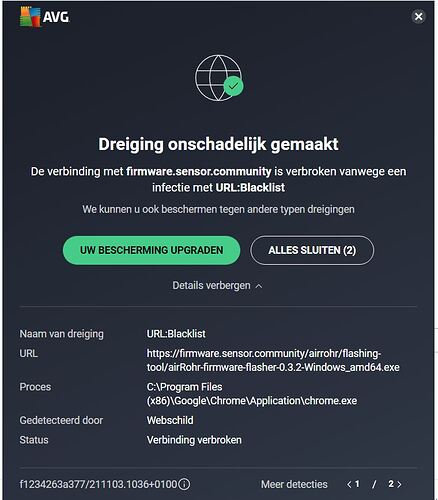My device stopped working. After configuring on http://192.168.4.1/config page, still cannot access the webserver of the device. What is the link for deleting the configuration page? It must be something like this: http://192.168.4.1/deleteconfiguration
Please read the instructions attentively.
You can not access this page after configuration. Use the search fonction of the flasher or the dhcp client list of your router
I flashed the airRohr software with a standard ESP8266 flasher and it works fine.
Now I want to change the wifi-settings, so I can use the sensor as demo in other networks.
In order to do so I tried to re-flash the airRohr software, but that doesn’t work.
So maybe the dedicated flasher? But I’m a windows user and the windows-flasher is in ‘exe’ format and can’t be downloaded.
Is there a way to completely clean the memory of the ESP8266 and start from the beginning?
As volunteer I teach Arduino to young kids and I want to introduce airRohr to them and I’m absolutely sure that it will be necessary to reinstall the software several times.
Now I want to change the wifi-settings, so I can use the sensor as demo in other networks.
In order to do so I tried to re-flash the airRohr software, but that doesn’t work.
Why did you reflash the sensor ?
If the WiFi network is not known, the sensor will be accessible with the page 192.168.4.1. Then you type the new credentials. Please read the instructions on our official webpage attentively. Everything is explained.
Is there a way to completely clean the memory of the ESP8266 and start from the beginning?
There is a dedicated button in the flasher (the distribution is here: http://firmware.sensor.community/airrohr/flashing-tool/ and it is downloadable) but you don’t need to in your case.
I’m absolutely sure that it will be necessary to reinstall the software several times.
Why are you so sure ? Again: you don’t need to reflash the sensor to change the WiFi credentials.
Hello, for my part, I have a station “dedicated” to demonstrations, as said (above) PJG, each time the station tries to connect to the registered network, as it does not find it, it switches to a wifi access point (you can find its SSID with a smartphone or laptop), you call 192.168.4.1, and you’re on the interface of your station…
Good luck.
Bonjour, pour ma part, j’ai une station “dédiée” aux démonstrations, comme dit (plus haut) PJG, à chaque déplacement la station cherche à se connecter au réseau enregistré, comme elle ne le trouve pas, elle bascule en point d’accès wifi (tu peux trouver son SSID avec un smartphone ou ordinateur portable), tu appelle 192.168.4.1, et tu est sur l’interface de ta station…
Bonne chance.
I reflashed the sensor because I work (as voluntuur) with an organisation The Young Investigators (De Jonge Onderzoekers in Dutch). I plan a project with these sensors for those kids. They are very curious and I’m sure they will try some other scripts during the project and I want to be prepared.
I managed to download version airRohr-firmware-flasher-0.3.1-Windows_amd64.exe. I will give it a try.
But first I want to warn you that the 0.3.2 version for Windows_amd64 is infected with a virus. That’s why I couldn’t dowload that version.
Here is the error message
Thanks for the quick response.
I think our firmware is infected with open source code… 
Who put the URL in a blacklist ? Probably people who sell sensors for 300 $ or more…