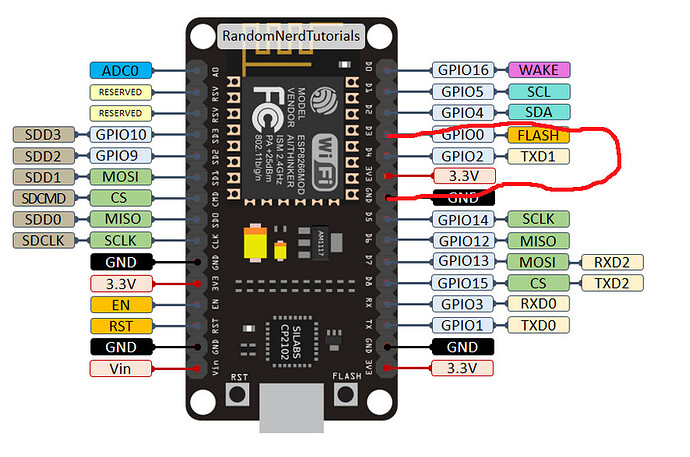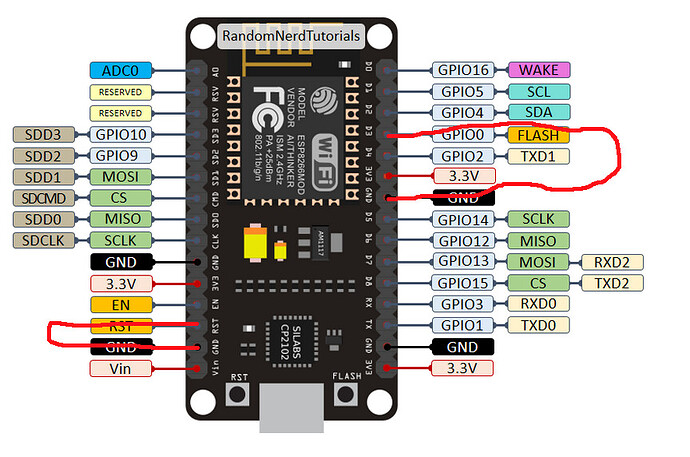Actually I found the flasher.exe:
https://github.com/nodemcu/nodemcu-flasher/blob/master/Win64/Release/ESP8266Flasher.exe
You could also try with it.
As the sensor does not work:
1- remove all the cable and start over with the ESP only.
2- connect the pins like this:
This should force the flash mode.
3-connect the ESP to the USB and monitor what it tells. It should be something like “flash mode ready…” If not make a connection like this once (connect and disconnect) to reset (don’t touch the first connection):
You should see “Reset…” and then “flash mode ready…” in the monitor.
4-When the flash mode is activated try to flash with the esptool.py
5-Remove the first connection.